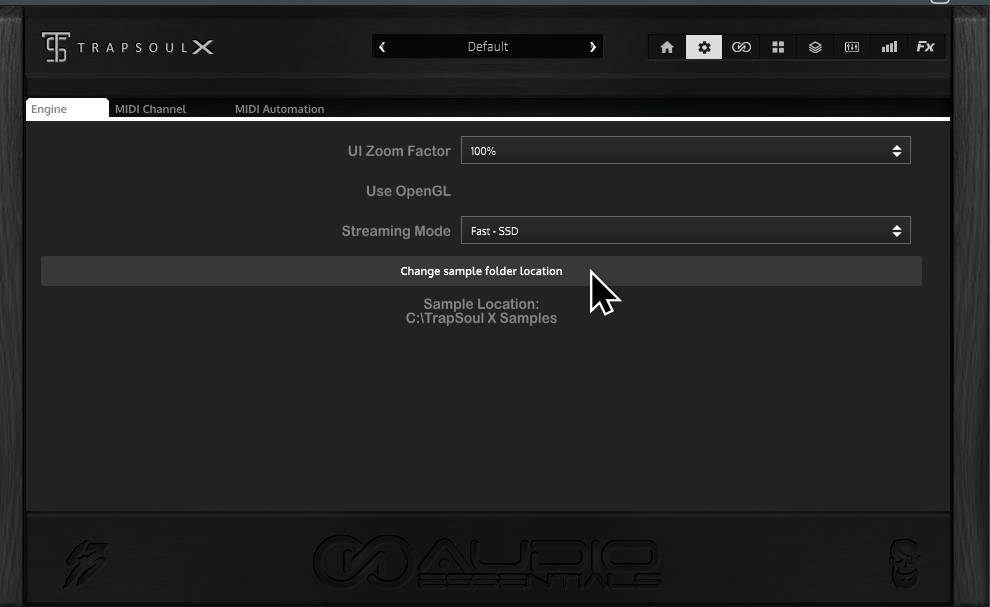Question:
I followed the steps of the video, but when I right click to load the preset, there are no files within the "Audio Files" folder. Did I miss a step?
Answer:
The TSX installer automatically installs the files into "HD/Users/Your name/Library/Application Support/Infinit Audio/TrapSoul X/Audio Files". However, some Macs contain multiple Library folders.
If you ran the automatic installer its possible the files were put into either "HD/Library/Application Support/Infit Audio/TrapSoul X" or they were installed into another local users library. Try searching the hard drive for the "TrapSoul X" folder. Since you have ran the plugin, you will most likely find 2 because it automatically creates one in that location if its not found. Check the Audio Files folder in each one.