How to Install TuneMaker on MacOS
TuneMaker includes an automatic installer for both AU and VST3.
Click Image To Play
How to Install on Mac
Cannot Find Any Instruments
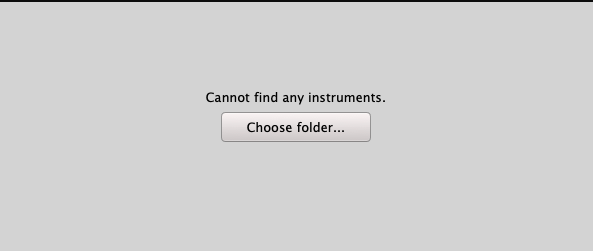
If you run TuneMaker and see the default message "Cannot find any instruments" you need to link the Presets folder.
Click Choose Folder, select the TuneMaker Presets folder and click OK.